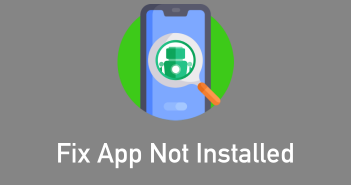Whenever you play console games, you need specific emulators for each kind of a console. Therefore, if you have an Apple device with many different types of consoles, you also require various iOS apps to conform to the varying console specifications.
This approach is expensive, time-consuming and inconveniencing. Imagine having to switch apps for every game. Even the fun you seek to derive from playing frizzles out.
To avoid this hassle, you have Delta. A versatile emulator app that allows you to integrate more than eighteen different gaming console apps without making a single switch. It converts your rudimentary Apple device into a multitasking playing tool.
To install Delta Emulator on your device, the most available app installer you can use is Emus4u.
How do I get Emus4U?
Provided you have at least 1 GB of memory space on your device, you can install Emus4U. Another factor you need to consider is the browser you should use for the download.
Simply get it through the following:
- Launch the Safari browser on your Apple iPhone.
- Go to Emus4U App download page.
- Click download
- Now tap on Install.
- An error message informing you of an unauthorized App Developer will pop up.
- Click Trust Developer
- Go back to Settings and then to open Profile and Device Management
- Select Enterprise App to clear error message
- You do this by accepting Trust Developer icon
- Log out of Settings
Now you are ready to use Emus4U.
Once Emus4u is installed, you can install Delta Emulator from the platform.
Delta Emulator Features:
- Easy to Install
- Easy to Download
- User-friendly interface
- Fast loading
- In-built cache cleaner
- Supports all the iOS firmware
- iOS jailbreak is not required
- No Cydia access Required
- No Apple ID requires while installing it
- It will not void Apple warranty
- No malware found
How to install Delta?
With your Emus4U app working, click on it to search for Delta app. Once you locate it the start on the installation process as below:
- Click Get Delta
- Click download to get it into your iOS device
- Then click Install to launch the app ion you system
- A notification about the unauthorized Developer app will appear
- Bypass it by clicking Settings > Profile and Device Management > Enterprise App
- Tap Trust Developer
- Launch the app in readiness for games download
How do you get Delta?
Even though you want to use Delta, it isn’t available within your regular Apple Store. To experience its powerful effects, you have to download it from elsewhere.
The easiest method to install this application is through Emus4U app. When you use this emulating application, you can install the gaming downloader to begin deriving its multiple benefits.
Why Emu4U?
Emus4U app is the pathway to using Delta. It offers many benefits that you can’t ignore. You will gain from the following:
- Highly interactive and straight-forward download instructions
- Use friendly interface
- Runs on all iOS devices with version 10 and over
- Compatible with many platforms such as GBA, Nintendo, PPSSPP and Sony PlayStation
- Utilizes Wi-Fi and Bluetooth technology for a better group experience
- Can backup game progression using Cloud
- It allows for more customized gaming options.
What is Emus4u?
Emus4u is a 3rd-party app installer for iOS device, which especially helps you to download iOS Emulator and Tweaked apps and games without jailbreaking your device.
Apart from the tweaked apps, you can access 2 jailbreak tool, one is called Electra and the second one is Chimera.
- Electra Jailbreak: If you are still using iOS 11 on your device there is a golden chance to get a jailbreak tool to access Cydia. That means while accessing Cydia you will get unlimited tweaked apps and games.
- Chimera Jailbreak: Chimera is the new name for the jailbreak community, which is recently unveiled with the update to access on iOS 12 to iOS 12.1.2. Chimera is born with different characteristics, once your device gets Chimera access you will get see Sileo app store on your device screen instead of Cydia.
However, both the above-mentioned jailbreak tools are found working fine on a specific version of iOS. Still, some disadvantage is that most of the iOS user doesn’t like to stick with the older firmware when there is an update from Apple. That is why we need to use Emus4u to get access to tweaked apps and games on the latest iOS Update.