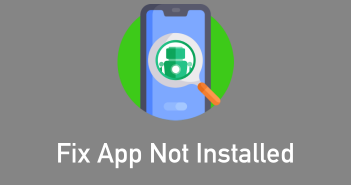For storing and streaming media, Kodi is, hands down, the most popular app in the world but, although there is a desktop app and an Android app, there is no iOS app. That doesn’t mean you have to miss out though; there are always ways around these restrictions. For a start, if your iPhone is jailbroken, you just download Kodi from Cydia but there is another way that doesn’t involve having to jailbreak, and it’s very easy.
What is Kodi?
Many of you will remember Kodi as XBMC. Originally released for the Xbox, it is a home media storage and streaming centre, open source that allows you to store all your own media in one place and stream it as and when you want. Kodi itself is a perfectly legal app to use but where things become a little bit grey is with the add-ons. If you want to stream movies, TV shows, documentaries, etc. from external sources, you need to install add-ons, and there are plenty to choose from. The biggest downside is that these add-ons do tend to disappear quite quickly; this means you have to keep finding new ones. Some of the bigger ones are updated regularly so do be sure to choose a reputable source and update it as and when required.
Kodi Features:
Free and open-source
- Play all your music with support for MP3, WMA, WAV, FLAC, and more
- Store your own movie collection or use add-ons to stream from external sources
- Watch TV series, cartoons, documentaries, live TV, sports and more
- Store your photos
- Choice of skins to customize the look of Kodi
- Supports most major platforms
- Plenty more cool features
How to Install Kodi on iOS:
We’re going to look at two different ways of installing Kodi, neither of which requires you to jailbreak your iPhone or iPad.
Method 1: TutuApp App Installer
TutuApp allows you to install unofficial apps that you can’t get from the iOS app store. You can get apps for free, stock apps that have been tweaked with a few extra features, modified games, a few Cydia tweaks and a lot more besides. It is the most popular way of installing Kodi on iOS devices, first because it is easy and second because of everything else you get with it.
- Using Safari browser, go to the TutuApp VIP download page
- Download it onto your Apple iPhone or Apple iPad
- When the app icon is on your home screen, the installation has been successful
- Tap on the icon to open the app, and an Untrusted Developer error message will pop up
- Note the name of the developer and open your Settings app
- Go to General and then Profiles and tap the developer name in the list
- Tap the Trust button and close Settings
- Now tap the TutuApp icon again, and the app will open
- Tap on Apps
- Type Kodi into the search box
- Tap the result and tap in Install
- Wait; when the Kodi icon appears, it’s done
Method 2: IPA File Installation
This is slightly different because it involves using Cydia Impactor and your computer to install the app on your device. You also need your Apple ID, and you won’t get any of the other apps and games that TutuApp offers.
- Plug your iPhone or iPad into your computer and close iTunes if it opens
- Download Cydia Impactor and the Kodi IPA file to your PC or Mac
- Open Cydia Impactor; once your device has been successfully detected, drag the Kodi IP file into Cydia Impactor
- You will be asked for your Apple ID and password, type these in
- If you get an Expired Certificate warning, just tap OK on it
- Now just wait. Leave things be while Cydia Impactor installs Kodi on your device.
- Before you can use it, you will need to trust the Kodi profile – open Settings > General > Profiles
- Tap your Apple ID profile and Trust
- Now you can use Kodi
You can add your own media collection to Kodi, and you can also install different add-ons. A quick Google search will bring up a list of the best ones. Without these add-ons or builds, you cant stream external content but, as we said earlier, this is the grey area of legality.
If you want to protect yourself from detection, the best thing to do is use a VPN on your device – there are a couple recommended for use with TutuApp.
Other than that, have fun. Kodi is open-source, and there are tons of add-ons to suit all kinds of user and all tastes.