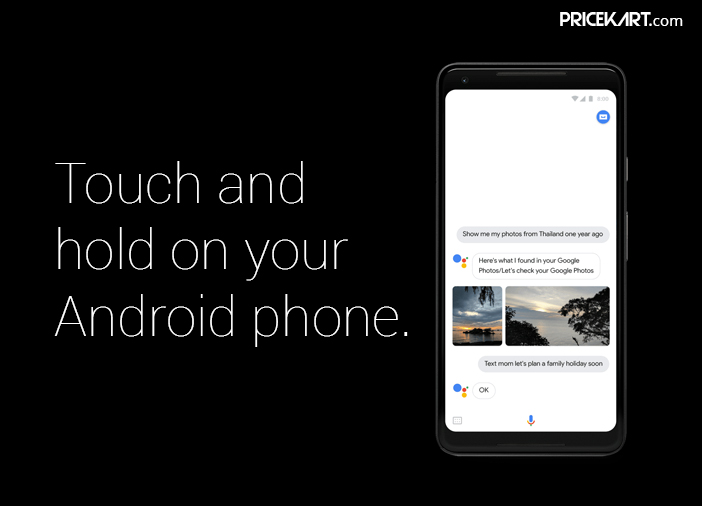Since the invention of smart speakers, living in a smart home is no more a dream. They have legit made it easier to control other smart devices by simply using our voice. Moreover, with every new update, Amazon Alexa speakers and Google Home speakers come up with more features and integration. The recent such update introduced us to Google Assistant Routines.
Up until now, we have had our Google Assistant perform various tasks such as play music, make calls, set alarms, pay bills and much more. However, your Google Assistant can do way more than that. You simply have to give a simple command and your assistant will perform several tasks all at once. Pretty smooth, right? As of now, there are six standard Google Assistant Routines that will get you through the day. These routines can be customized according to your preferences. Let’s take a look at what these default Google Assistant Routines are.

Good Morning Routine
You can kick-start your day with this routine. What’s the first thing you do when you wake up? Turn off the silent mode in your phone? Check the news updates? Or, take a look at the weather forecast? Well, you don’t have to bother with these mundane tasks, when you have Google Assistant by your side. All you need to do is say “OK Google, Good Morning” or “OK Google, I am awake”. Your assistant can perform various tasks from the following list
- Turn off the silent mode
- Get news updates
- Listen to the traffic conditions from home to work
- Listen to the upcoming events and schedule
- Start smart home devices
- Adjust thermostat settings
- Play music, radio, news or podcast
- Adjust the phone’s volume
Leaving Home Routine
In this routine you just have to say “OK Google, I am leaving” and your Google Assistant will adjust lights and tweak the settings of the smart devices linked to it. This routine will most definitely reduce the task of running around the house making sure everything is turned off before you leave.

Commuting to Work Routine
In this routine, once you tell Google that you are “off to work”, it will automatically give you details about the weather outside and the traffic that you can expect on the way. Additionally, it will also remind you of the appointments you have scheduled for the day. Apart from this, Google will automatically adjust lights and the other smart devices. Some of the functions that Google can perform in this routine are:
- Listen to traffic conditions
- Listen to the weather conditions
- Be reminded of the day’s schedule and meetings
- Adjust smart home devices
- Tweak phone volume
- Play music, radio, news or podcast
Commuting Back Home Routine
This routine is activated once you say, “OK Google, I am heading home”. Google will again perform various tasks that will make travelling back home easier. Some of the functions on this Google Home Routines include:
- Listen to traffic conditions
- Listen to the weather conditions
- Receive and send texts
- Adjust smart home devices
- Tweak phone volume
- Play music, radio, news or podcast
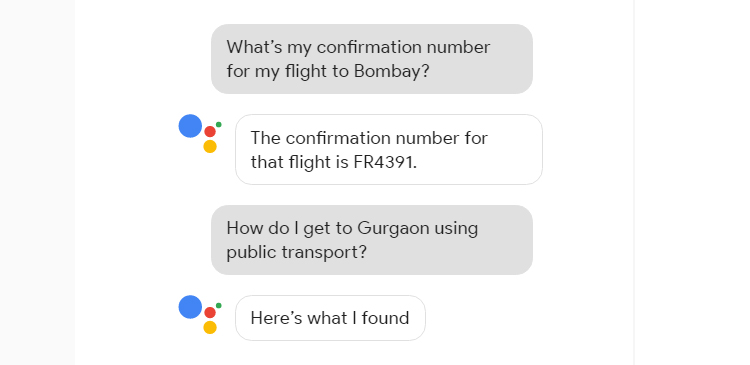
Back Home Routine
Similar to the leaving home routine, this routine activates when you say, “OK Google, I am home”. Then Google will perform various tasks that you would usually do once you get home. Some of the functions of this routine include:
- Remind you of certain errands
- Adjust smart home devices
- Tweak phone volume
- Play music, radio, news or podcast
Bedtime Routine
You can go to sleep peacefully by activating the bedtime routine. This routine will make sure that you are not disturbed by any texts or notifications. Activate this mode by saying “OK Google, Bedtime”. Some of the functions that Google will perform in this routine are:
- Adjust smart home devices
- Adjust thermostat
- Switch the phone to silent mode
- Set the alarm
- Listen to music or soft sleep sounds
- Adjust the phone’s volume
These are the six standard Google Assistant Routines that can get you through the day. Furthermore, if needed you can also edit and customize these routines according to your preferences. Apart from Google Home speakers, Google Assistant is also available in all the latest Android mobiles in India.