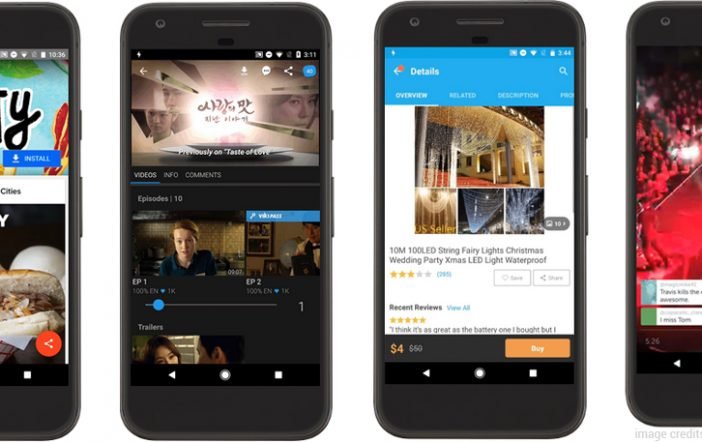Last year, Google had announced a new feature in its smartphone platform during its I/O conference called as Instant Apps. Using the Instant Apps feature, one can open and use the apps in his device without downloading it. Eight months later, the company has now rolled out this feature for some select devices. As per the Android Central report, a few people using Android mobiles running on Android 7.0 Nougat OS were able to use the ‘Wish’ app on their devices.
In case you haven’t heard about the Android Instant Apps, it is a new feature which allows users to open and use the applications before they actually download and install it. To do so, the Android mobile will download only the necessary code of the app such as images and fonts.
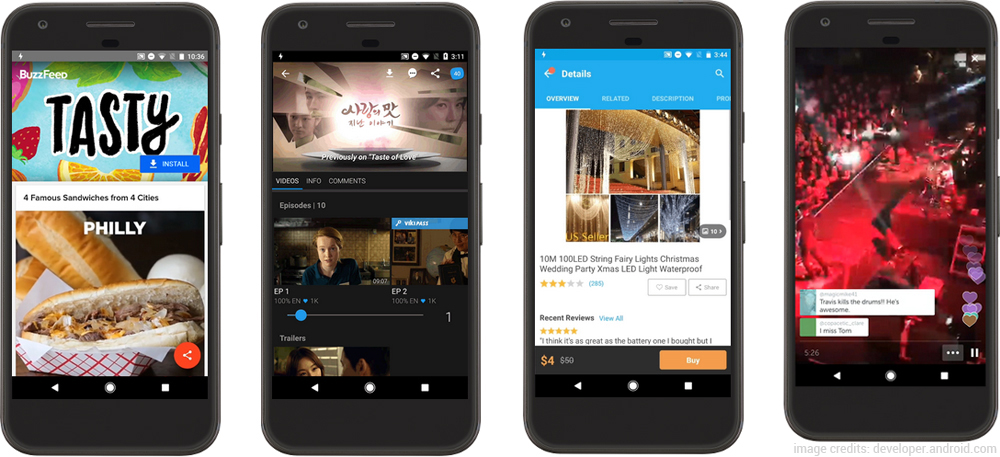
The report included that the Android 7.1.1 Nougat version is pre-installed to apply this feature. Having said this, the smartphones such as Nexus 6P, Google Pixel, and Google Pixel XL are supposed to support the Instant Apps. In order to check whether your smartphone supports the new feature, you can follow these steps:
- Go to the Setting menu of your smartphone.
- Scroll down and find the Google under the Personal category.
- Under this, select Instant Apps.
- Tap on the toggle trigger on the top-right of the screen.
- Read the instructions regarding the Instant Apps feature and tap on ‘Yes, I’m in.’
You’ve just added the new feature to your Android smartphone. You can use Wish, Viki, Buzzfeed, and Periscope app as of now via Instant Apps feature. More apps are expected to be added soon.
To use this new feature, follow these steps:
- Search for the supported applications listed above in Google search.
- Find the app listing with the word ‘Instant’ and select it.
- Tap on ‘Open App’.
And you can use the app right away without installation.
To use the app, Google Play will split the app into multiple modules and it will fetch only those modules which are required to run the app. Using this structure, the developers will be able to offer a full app experience without the requirement of installation of the app.