If you are a student or a professional, you will understand the frustration of seeing your laptop’s battery life die out every few hours. A laptop’s battery can last for up to 8 to 10 hours on a single full charge. In spite of vouching on a full day charge, the latest laptops from the all laptop price list fail to survive for more than 10 hours at a stretch. Have you ever wondered why? It becomes a hassle to carry around a laptop charger along with your laptop. However, you can avoid this problem if you know the precise ways to extend the battery life of your laptop. Want to know how? Here are some simple and easy-to-do tips that will help you extend the battery life of your laptop. Read on!
Tip #1: Tweak the Settings
You must have seen a small pop-up appear on the screen when your laptop’s battery is about to run out. This pop-up gives you the option to switch to the power save mode from the balanced mode, to get a few extra minutes of charge. Well, why not work on the power saving mode when you are out and about? The power save mode will limit the background activity, reduce the screen brightness, and tweak a few other settings which will limit the usage of the battery. This mode can ensure that the laptop battery juice will last for a few extra hours.
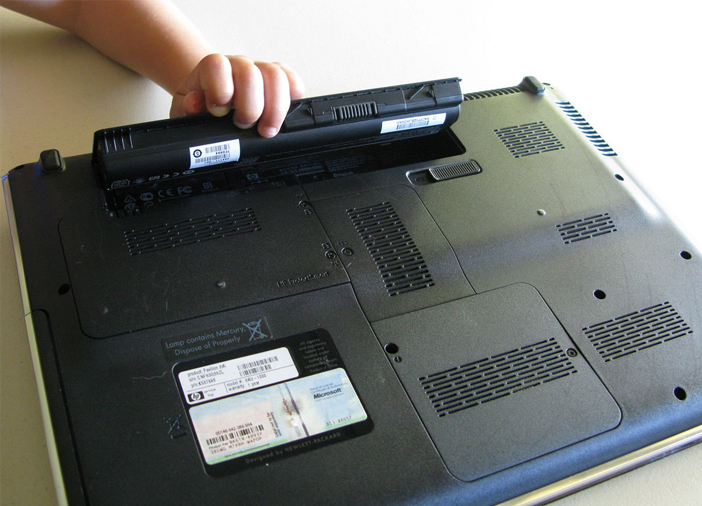
Tip #2: Ward off the Heat
You must have noticed this even in your smartphone, excessive or heavy usage causes the smartphone battery to overheat. And when this happens, the battery drains at a rapid speed. Laptop batteries work the same way. Whether you own a laptop under 10000 or a high-end laptop above 80000, intense usage will cause the battery to overheat. Overheating can create a long-term problem for the laptop’s battery health. To avoid overheating you can follow these simple steps:
- Place your laptop on a flat surface
- Clean the vents regularly
- Keep it away from high temperatures & direct sunlight
- Install software’s that will keep a steady watch on the laptop battery
Tip #3: Switch Off Connectivity
Connectivity features like Wi-Fi and Bluetooth are always activated on our laptops. However, they drain a lot of juice when they are not connected to a network or device. When you are off the grid, Wi-Fi and Bluetooth constantly look for a network to be connected to. Instead of letting these connectivity features consume battery, switch them off when they are not in use.
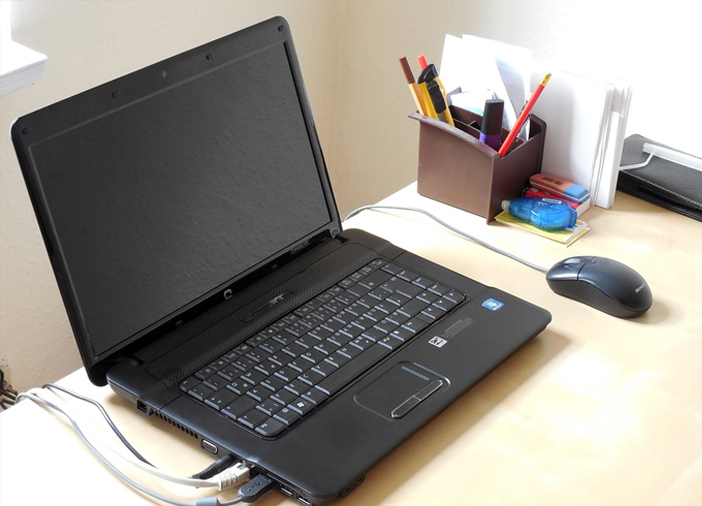
Tip #4: Opt for Hibernated Instead of Sleep
There is a difference between the hibernate mode and sleep mode which can help you extend the battery life of your laptop. Your laptop is continuously working in the background when you put it on sleep mode so that you can resume your work whenever you want. On the other hand, hibernate mode does not consume any extra power to keep the system running. So, if you are going to be away from your laptop for a couple of hours, it is preferable to put it in hibernate mode instead of sleep mode. This will make sure that your laptop battery lasts for a longer duration.
Tip #5: Unplug Extra Peripherals
If you are running on limited power, get rid of all the extra peripherals. If you don’t have any immediate use of USB devices and webcam, unplug them. Additionally, if you own one of the touch screen laptops in India, you can even unplug the mouse. The motherboard works constantly to power these devices. Instead, copy all the information that you need onto your laptop, and remove all the added devices. This way, you have all the information in one place, and your laptop does not have to work extra hard to power any other device.
These were some of these easiest tips that you can make use of to extend the battery life of your laptop. A few tweaks and changes can make a difference in how long your laptop’s battery lasts. If you are looking for a brand new laptop, you can also take a look at our latest laptops price list.




