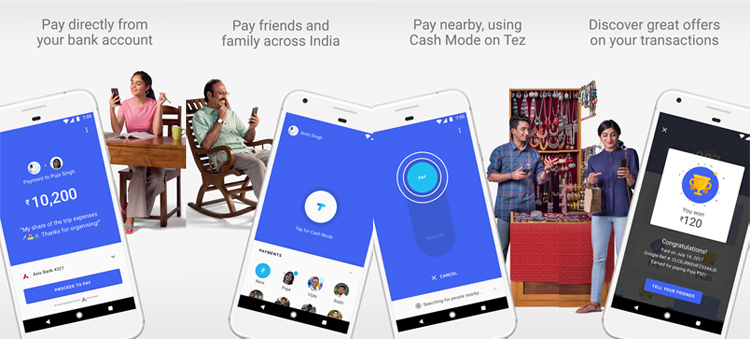The search giant, Google has just launched the Google Tez which is the latest UPI-based digital payment app in India. This is certainly an initiative to propel the digital payments among the users in India. The app can allow users to make financial transactions such as sending or receiving money using their bank accounts.
Using Google Tez, the users can pay for utility bills, movie tickets, and other transaction online. The company is going to hold an event in New Delhi on Monday to launch the app; however, it has made the app official ahead of that. The meaning of ‘Tez’ is fast in Hindi. Inversely, the rivals, Facebook and Amazon are also focusing on digital payments market in India.
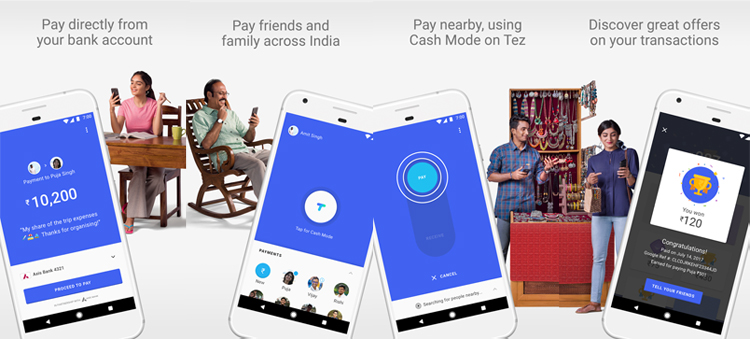
Google Tez: Features
It is a UPI-based digital payments app which is presently available for download on Android and iOS. The UPI is a protocol built by NPCL which is a government-backed firm. Tez is a 7MB in size on Android mobiles and it can work on any Android mobile in India. The company stated that the app could also be used on mobiles running on older Android KitKat version. Obviously, it will work smoother and offer advanced functions on the latest mobiles in the market.

The users can link their bank accounts with the app and use the built-in UPI system for payments. It has a Cash Mode which let users pay money without sharing the mobile number or bank details. The app makes use of an audio QR code which uses an ultrasound wave. Using this, tech two phones can be connected using the microphone and speaker of the phones.
Also Read: PM Modi launches new BHIM app for mobile payments
The Google Tez app is available in regional languages including Hindi, Marathi, Tamil, Telugu, Bengali, Kannada, and Gujarati. The company has associated with major banks including Axis, ICICI, HDFC Bank, and State Bank of India for the backend processing. Google is touting its new app to be as easy as paying via cash.
How to use Google Tez?
- Download the official Google Tez app from Android Play Store or Apple Store
- Set up a Google PIN or screen lock to keep your account safe from unauthorised users
- Link your bank account with the Google Tez
- And you are ready to make payments
- You can send money to any user across the country
- Else, you can use the Cash Mode to send money to people nearby